Tiny Screens, Tiny Buttons: Nothing New
Posted by Ó Maolchathaigh on February 14, 2021

I hated the icon-based Windows GUI when it came out. I felt like Windows had capitulated to Apple by doing that. I never liked the MAC graphic interface; it seemed like computing for dummies. I couldn’t access the hard drive directly. I was introduced to computers in high school in the late 1960s, but they were big with less power than a simple electronic calculator. One had to write a short program in order to have it plug variables into an equation. Of course that was all punch cards then.  It took a lot to get anything done. Of course that experience helped me get a job in a research lab just before I graduated from high school.
It took a lot to get anything done. Of course that experience helped me get a job in a research lab just before I graduated from high school.
The measuring equipment I ran there was interfaced with a teletype machine, so all the numbers I generated from microscope measurements were punched into a pink teletype data tape. 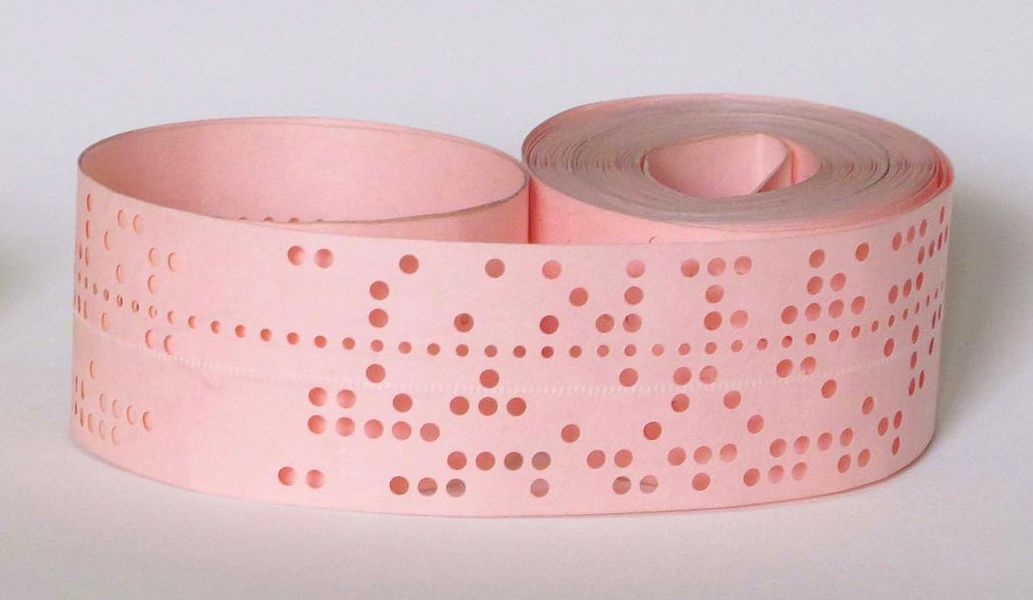 At the end of every day, I walked the tape to the “computing center” and loaded the tape on a reel in a device that converted the punched holes in the tape to punch cards. There was a program already punched into a set of cards, and held together with a rubber band, so I banded that together with the cards from the data I’d collected, and then handed it to the folks at the counter. One did not get near the computers. The techs stacked the cards to run overnight with all the other jobs. I picked up the results the next day as a printout. It was all just a series of average measurements, with statistical info out to seven decimal places. The whole computing center building was greatly refrigerated due to the heat generated by the computers — in the same way computer chips need a cooling fan. Very expensive and energy consuming. And the computer people had to wear coats. Mind you, this was state-of-the-art computing at Johns Hopkins University at the time (late 60s & early 70s).
At the end of every day, I walked the tape to the “computing center” and loaded the tape on a reel in a device that converted the punched holes in the tape to punch cards. There was a program already punched into a set of cards, and held together with a rubber band, so I banded that together with the cards from the data I’d collected, and then handed it to the folks at the counter. One did not get near the computers. The techs stacked the cards to run overnight with all the other jobs. I picked up the results the next day as a printout. It was all just a series of average measurements, with statistical info out to seven decimal places. The whole computing center building was greatly refrigerated due to the heat generated by the computers — in the same way computer chips need a cooling fan. Very expensive and energy consuming. And the computer people had to wear coats. Mind you, this was state-of-the-art computing at Johns Hopkins University at the time (late 60s & early 70s).
I operated an oscilloscope, a four-microscope interferometer, and a double-crystal X-ray spectrometer to, not only measure X-ray wavelengths, but to use X-ray wavelengths to map the internal structure of silicon and germanium crystals, which was really handy later for those computer chips made of silicone. Germanium was used more in transitors than chips.
That was my whole interaction with computers until another research job in the early ’80s had me using biomedical research equipment with built-in HP-85 computers;  the interface was a small keypad with tiny buttons — really tiny screen, really tiny buttons. My boss also had a stand-alone HP-85, run off of a program cartridge that controlled research equipment for column chromatography, and it had a nicer keyboard.
the interface was a small keypad with tiny buttons — really tiny screen, really tiny buttons. My boss also had a stand-alone HP-85, run off of a program cartridge that controlled research equipment for column chromatography, and it had a nicer keyboard.  We upgraded that one with an external floppy disk, for storage, just one disk at first, and then with two drives for copying disk to disk — woo hoo! On this machine, I had a simple line-drawing ski game to play. Then – OMG – my boss got a desktop computer in 1985. A 10Mb hard drive! A full-sized keyboard interface. but all commands had to be typed in with DOS commands, using a blank screen.
We upgraded that one with an external floppy disk, for storage, just one disk at first, and then with two drives for copying disk to disk — woo hoo! On this machine, I had a simple line-drawing ski game to play. Then – OMG – my boss got a desktop computer in 1985. A 10Mb hard drive! A full-sized keyboard interface. but all commands had to be typed in with DOS commands, using a blank screen. 
It was years still before drop-down menus showed up, and the programs had their own screen backgrounds. Bigger screens. Still no mouse though. It was all drop-down menus, and I loved it. I had a modem and could connect to other computers via a BBS (Bulletin Board System) to download simple games and low-resolution pictures. I could chat and leave messages. You could also play games by taking turns, like the way people used snail mail to play chess in the old days with people in other states or countries. One move at a time until the other person logged in and took their turn. But, I could set up multiple games, take my turn on all of them and wait for people to log in and take their turns, so I was able to get some gaming in at work (Scrabble or Checkers). One day I finally had to bite the bullet and get Windows, which could still be used with keyboard commands and without the optional mouse, so I was happy about that.  Then the drop-down program menus needed a mouse, or awkward combinations of multiple keys to select commands, so I got a mouse. Progress.
Then the drop-down program menus needed a mouse, or awkward combinations of multiple keys to select commands, so I got a mouse. Progress.
But all of that I had to do at work. The cost of home computers was prohibitive for most people, and hard to justify. There were Commodore PET home computers 
 in the 1970s, and Commodore VIC-20s and Atari 400 home computers on the market in the early 1980s, but those cost two or three months’ rent. The Atari 800
in the 1970s, and Commodore VIC-20s and Atari 400 home computers on the market in the early 1980s, but those cost two or three months’ rent. The Atari 800  cost about $1000, six months of rent or more. The cost of MACs was insane. By 1988, I was able to purchase a used DOS personal computer (Disk Operating System, aka desktop) for myself at home, using student loan money. Mostly I needed it to write papers, because, without it, I had to type. In my classes where I had been typing 25-page papers, I was graded on spelling and punctuation in addition to the subject matter. I went through a lot of typing paper and time trying to get my papers perfect.
cost about $1000, six months of rent or more. The cost of MACs was insane. By 1988, I was able to purchase a used DOS personal computer (Disk Operating System, aka desktop) for myself at home, using student loan money. Mostly I needed it to write papers, because, without it, I had to type. In my classes where I had been typing 25-page papers, I was graded on spelling and punctuation in addition to the subject matter. I went through a lot of typing paper and time trying to get my papers perfect.
My trusty computer at that point had an 8086 Intel 16-bit microprocessor chip, which I was able to upgrade to an 8088. I had a 20MB “hard” drive, a built-in floppy drive, and a 300 bps modem (bits per second). There was no GUI (Graphic User Interface) and no mouse. I upgraded chips, software, drives, memory, and monitors constantly over the years, as computers and necessary upgrades became less and less expensive. The used Acer 64-bit system I purchased eight years ago has 6 GB of installed memory (RAM), and an Intel Core i3-2100 CPU running at 3.10 GHz. Total cost: $375. I purchased an ASUS 27″ monitor screen ($125) to use with it because I like to see what I’m doing, sometimes with multiple windows. It is more than enough processing power for all my needs unless it dies someday.
I don’t think many people even use home desktop systems anymore – now it’s all iPads, laptops, tablets, and phones. Mostly phones. Average cost: $600. With their tiny screens and tiny buttons. Progress?











You are most welcome to leave a reply.